FREE: Beginning Game Programming - Harbour

A member of Listia gave this away for free!
Do you want FREE stuff like this?
Listia is 100% Free to use
Over 100,000 items are FREE on Listia
Declutter your home & save money

"Listia is like EBay, except everything is free" - Los Angeles Times

"An Awesome Way To Give And Get Free Stuff" - Michael Arrington, TechCrunch
This Stuff is Free Too:
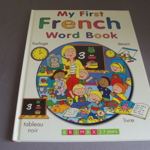
FREE

FREE

FREE

FREE

FREE
The listing, Beginning Game Programming - Harbour has ended.
Cut and rebound but all pages presentReview
Part 1: Introduction to Windows and DirectX Programming. Chapter 1: Getting Started with the Windows API. Chapter 2: Windows Messaging and the Game Loop. Chapter 3: Tapping Into Direct3D. Chapter 4: Initializing A Direct3D Device. Part 2: Creating a 2D Arcade Game. Chapter 5: Drawing Basic Graphics (Bitmaps). Chapter 6: Using Timers For Animation and Framerate Control. Chapter 7: Drawing A Tile-Based Game Level. Chapter 8: Drawing and Animating Sprites. Chapter 9: Detecting Sprite and Tile Collisions. Part 3: Creating a 3D Artillery Game. Chapter 10: Drawing Advanced Graphics (Meshes). Chapter 11: Setting Up The Camera View. Chapter 12: Adding Lights To The Scene. Chapter 13: Rendering A Static Environment. Chapter 14: Firing Rockets and Blowing Stuff Up.
From the Author
Part 1: Introduction to Game Programming with Windows and DirectX
Chapter 1: Getting Started With Windows
Chapter 2: Listening To Windows Messages
Chapter 3: Initializing Direct3D
Part 2: The Game Programming Toolbox
Chapter 4: Drawing Bitmaps
Chapter 5: Getting Input with the Keyboard, Mouse, and Controller
Chapter 6: Drawing and Animating Sprites
Chapter 7: Transforming Sprites
Chapter 8: Detecting Sprite Collisions
Chapter 9: Printing Text
Chapter 10: Scrolling The Background
Chapter 11: Playing Audio
Chapter 12: Learning The Basics of 3D Rendering
Chapter 13: Rendering 3D Model Files
Part 3: Game Projects
Chapter 14: Anti-Virus The Game
Part 4: Appendices
Appendix A: Configuring Visual C++
Appendix B: Resources For Further Study
Appendix C: Chapter Quiz Answers
Appendix D: Additional Examples
Beginning Game Programming - Harbour is in the Books | Textbooks & Education category

